RockyRunner
Add leaderboards to your game for free with LootLocker!
A detailed guide is included with the extension to set everything up.
If you experience any issues while using the extension, join our Discord and we'll help you!
Overview of the steps are as follows:
1. Create a free LootLocker account
2. Create a game
3. Create a leaderboard
4. Add game api key and leaderboard ID
5. Done!
------> LINK TO EXTENSION ON MARKETPLACE <-------
| Status | Released |
| Category | Tool |
| Platforms | HTML5 |
| Author | LootLocker |
| Made with | GameMaker |
| Tags | extension, GameMaker, High Score, leaderboards, lootlocker |
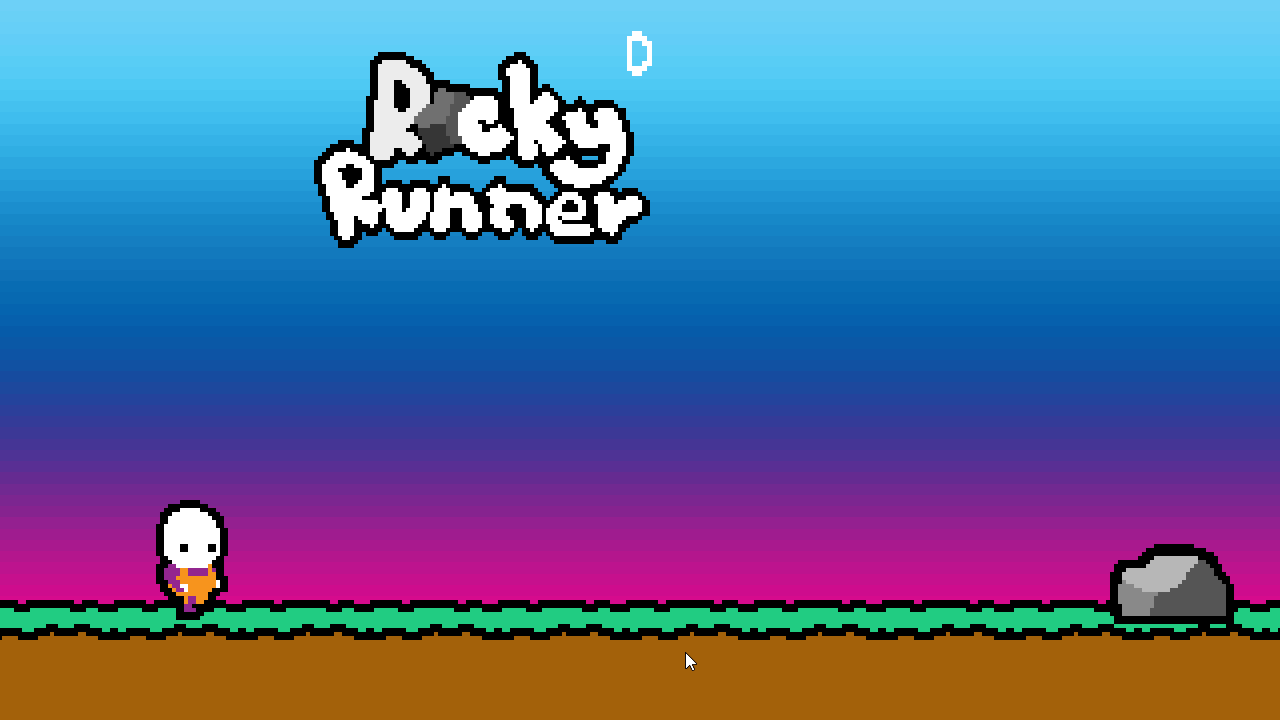



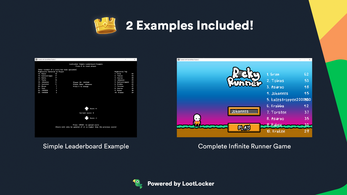
Comments
Log in with itch.io to leave a comment.
I understand that the code of this game is included with the LootLocker extension. If it is true, how I can access to this?
Hi, everything in this example is inside the Extensions folder in Game Maker, so just download and install the extension to your project and then you can look inside Extensions -> LootLockerLeaderboards -> LootLockerLeaderboardsExamples -> LootLockerExample_RockyRunner
Hope this helps!